Using Promptloop in Spreadsheets
Welcome to PromptLoop, where we empower you with cutting-edge AI tools to automate and enhance your data tasks. Our platform is designed to cater to a wide range of use cases, from web scraping and content analysis to complex data transformations, all within the familiar environment of Google Sheets.
PromptLoop allows you to upload and process files of any size and row count with AI tasks that can go far beyond the capability of the spreadsheet apps. As these models improve, we encourage most teams to consider this route. More information can be found here
Spreadsheet apps
PromptLoop functions and tasks all seamlessly integrate into both Excel and Google Sheets.
- Automate Data Tasks: Speed up your operations and bring in web AI models into your datasets.
- Create Custom Tasks: Tailor AI models to your specific needs with Custom Tasks, whether you're extracting insights, analyzing trends, or generating reports.
- Integrate with Spreadsheets: Directly apply AI functions to your Google Sheets data, streamlining your workflow and enabling real-time analysis.
By harnessing the power of AI, PromptLoop transforms the way you interact with data, making it more efficient, accurate, and insightful.
Introducing Autoloop and Custom Tasks
Autoloop is our feature that allows you to schedule and automate your data processing tasks. Set it once, and let the AI do the heavy lifting, ensuring your data is always up-to-date and actionable. More here
Custom Tasks are the cornerstone of PromptLoop's versatility. They provide a flexible framework for creating AI-driven automation that is specifically designed to meet your unique business challenges. Whether you're looking to scrape web data, analyze customer feedback, or create custom datasets, Custom Tasks adapt to your objectives with precision. More here
Seamless Spreadsheet Integration
PromptLoop's AI integration with Google Sheets brings the power of AI directly to your spreadsheets. By adding AI functions to your data toolkit, you can perform complex operations like text categorization, data extraction, and content generation without ever leaving your spreadsheet. This seamless integration ensures that your data remains centralized and accessible, while also benefiting from the advanced capabilities of AI.
Ready to revolutionize the way you work with data? Follow the steps below to enable PromptLoop in Google Sheets and start exploring the AI functions that will transform your data tasks.
Excel
If you haven't already done so, add PromptLoop to a new or existing spreadsheet. Navigate to "Get Add-Ons" and search for PromptLoop or use this template sheet 🍿 Intro Video on Youtube
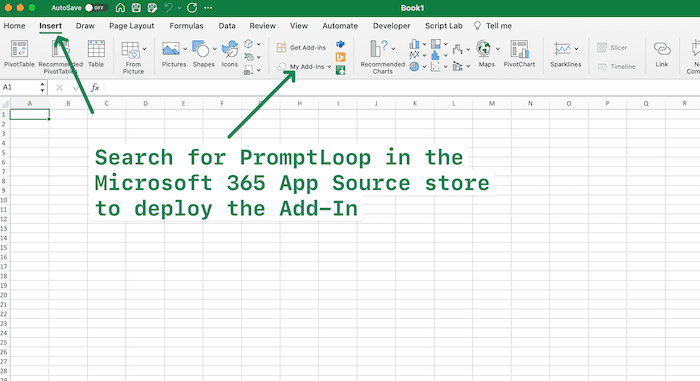
Google Sheets
If you haven't already done so, add PromptLoop to a new or existing spreadsheet. Navigate to Get Add-Ons and search for PromptLoop or use this template sheet 🍿 Intro Video on Youtube
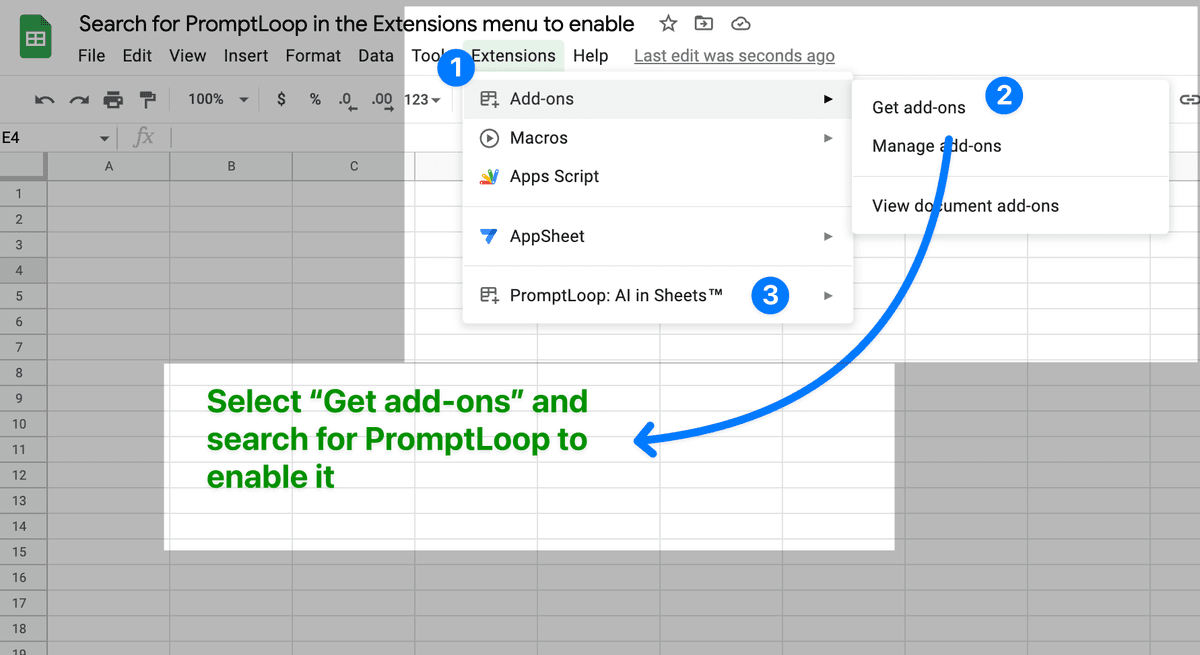
2. Activate
After you have added the PromptLoop plug-in you will need to Activate like this:
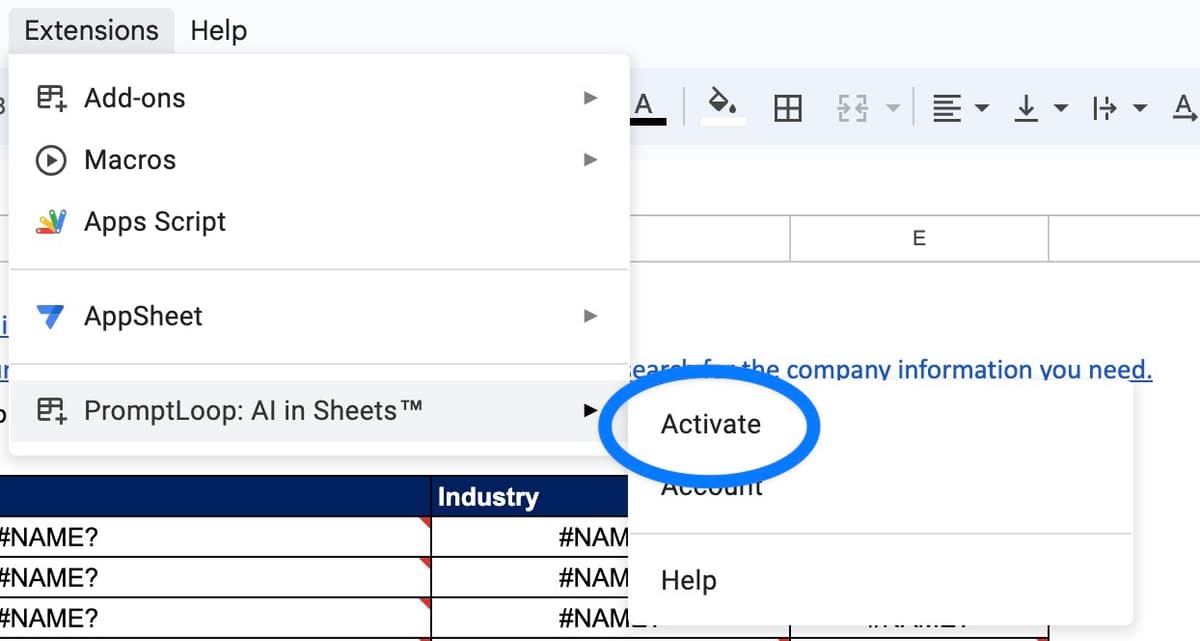
3. Email Linked
Next you will see the PropmtLoop Add-In under extensions with the same email that is linked to your PromptLoop email account, like this:
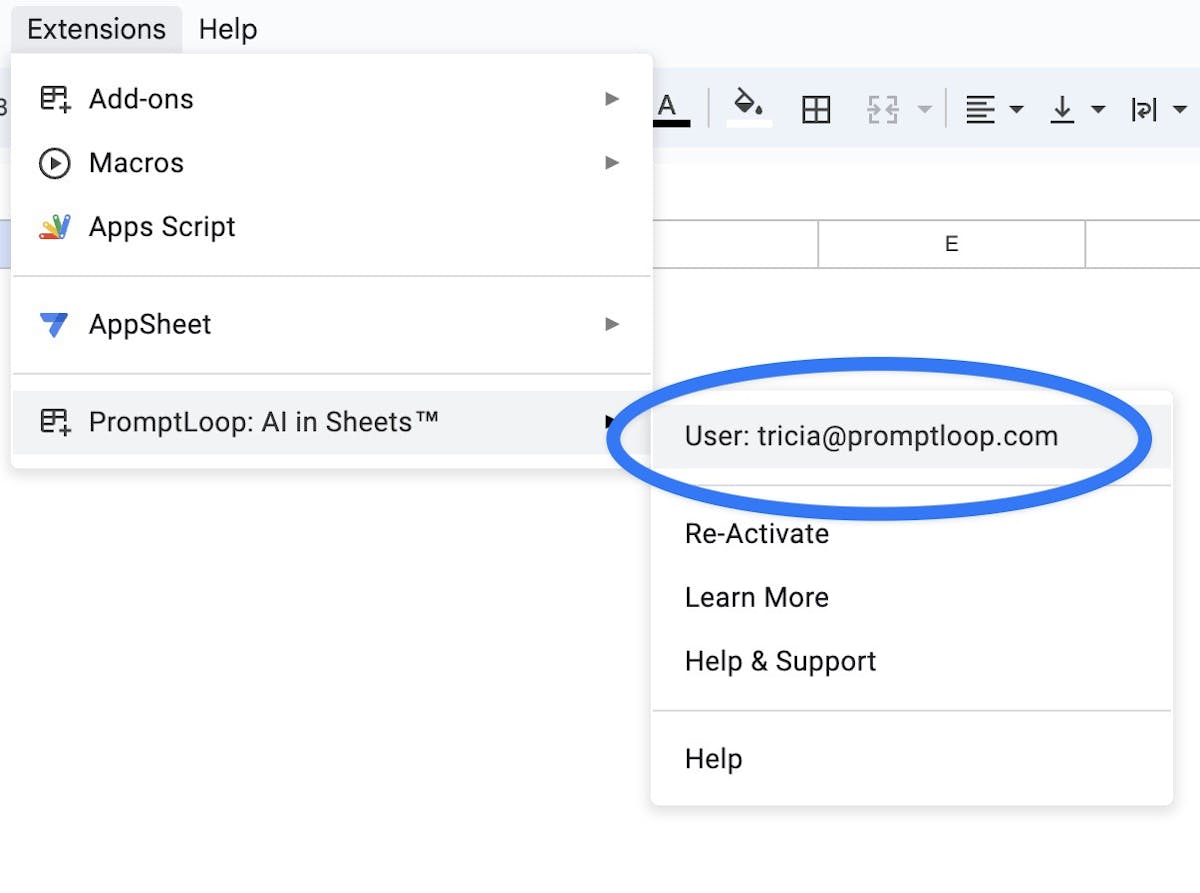
You must activate PromptLoop in any sheet you want to use the formula in. Navigate to the Add-on menu and click Activate to do so.