Tasks
Tasks are PromptLoop's action tools that transform manual research into automated workflows. Each task takes specific inputs (like website URLs or search terms) and returns structured outputs that enhance your data. PromptLoop Tasks as AI agents that pre plan their steps so that you can get the benefit of autonomous AI research without the risks of unreliable actions on each row of data.
What makes tasks valuable:
- Run the same workflow on a single test case or thousands of data points
- Get consistent, formatted results every time
Helpful Links
The fastest way to get started is by copying one of our proven task templates. You can easily customize it to fit your specific needs, and creating or editing tasks is completely free with all plans. Don't worry about making mistakes—tasks can be deleted or modified at any time.
Tasks Overview
What is a Task?
Tasks are tools to find and generate new data based on a set of input(s). These are AI Agents with guardrails that allow you to fill out a dataset with information in the same way over thousands of input rows. They are simple to create, edit and improve.
Examples:
| User Intent | Input Type | Task Data Points (Output) |
|---|---|---|
| Find qualified leads for HVAC services | Company website URL | HVAC service offering (True/False) Emergency services (True/False) Service area coverage (Text) Company size (Number) |
| Identify software compatibility | Company website URL | Uses ServiceTitan (True/False) CRM system (Single Category) Integration capabilities (Text) Tech stack (Multiple Categories) |
| Research investment targets | Company name (Search Term) | Main product or service LinkedIn Data (employee - rev range) Recent funding (Text) Key People |
| Monitor competitor pricing | Competitor website URL | Premium plan price (Number) Free trial length (Number) Enterprise offerings (True/False) Feature comparison (Text) |
| Generate sales outreach content | Prospect company name (Search Term) | Personalized intro paragraph (Text) Pain points addressed (Multiple Categories) Case study recommendation (Text) Call-to-action (Text) |
Structure
Input: Each task has one or more inputs. Often this is a website that will be the basis of a search, but it could also be a company name.
Output: Each task will return one or more datapoints. These will be new columns in your dataset. When you are testing a task one row of new information (for one input) will show up.
Let's take an example where we want to do something simple. Find the main product or service a company sells and whether or not it serves other businesses or consumers. Our inputs would be company websites, usually a list of them in an uploaded dataset, and our outputs would be two new datapoints, that would return as new columns.
Example Structure Find Product and B2B/B2C
Input Columns: Company Website
Output Columns: Product, Customer Type
Company Website
Product
Customer Type
You can add, edit and customize each of the returned items. These will be new columns added to your dataset. When a task is a List Task, multiple rows are added. Each new row will have its own datapoints in the same format.
Search Items and Task Editing
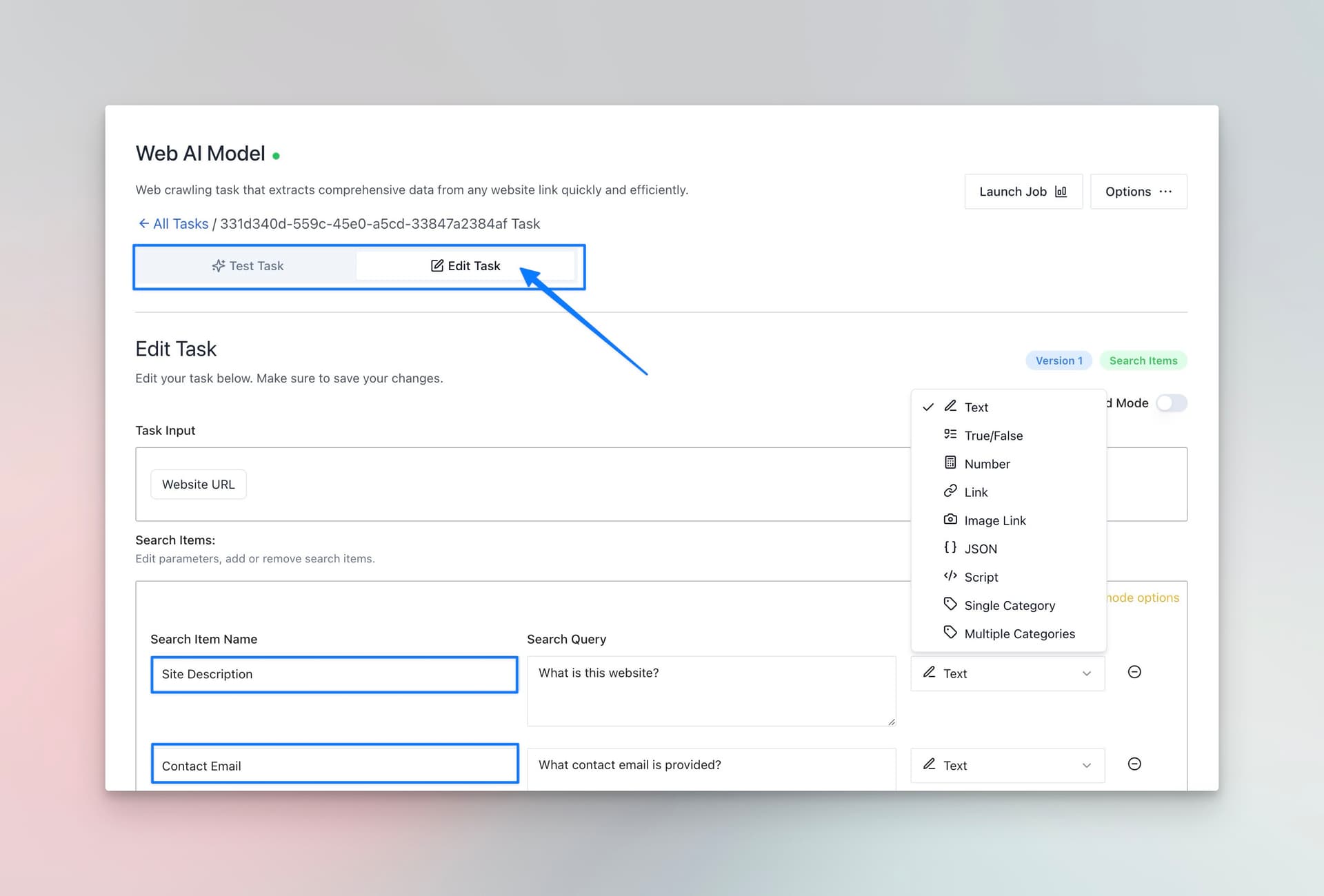
Each task is editable. This means you can add and adjust what the models are looking for. Search items are the results of your task, returned as new columns in your dataset. Each search item includes:
- Search Item Name - The column header for this result
- Query - The specific question or action to perform
- Action Instructions - Additional guidance on formatting or handling special cases
While you can add additional search items to a task at no cost, beyond six items on a single task can in some cases degrade performance. For hard to find info or specific navigations we recommend splitting cases with many items up into multiple tasks.
Output Format Options
| Format Type | Best Used For |
|---|---|
| Text | Free-form text response for descriptions, summaries, and explanations |
| True/False | Binary response for simple verification tasks and qualifying criteria |
| Number | Numeric output for counts, measurements, statistics, or values |
| Link | URL output for web links and resources |
| Image Link | Image URL output for tasks requiring image source extraction |
| JSON | Structured data containing multiple data points in standardized format |
| Script | Code or script output for generating executable commands |
| Single Category | One selection from predefined options for classification tasks |
| Multiple Categories | Multiple selections for tagging and multi-label classification |
Task Types
There are three main types of tasks:
- Website Tasks - These take a website as an input, and return datapoints as part of the task. The model will navigated the site automatically depending on what you are looking for. This includes loading all available material, finding linked pages, and more.
- Search Task - If you do not have a list of websites as a starting point, a search task allows you to use a search term to kick off a task. This will return similar datapoints but can start with something like an entity name or other search.
- List Task - A list task is like a website task but returns multiple rows of data. You define each datapoint and describe the overall entity you are looking for, such as a person on a listing, and mutliple rows of data will be returned. This varies by site and happens automatically so its difficult to estimate how long it will run, or how many rows (credits) will be returned.

You can select each when making tasks and templates fall into these categories.
Creating a Task
Step 1: Create a new task
There are two simple ways to create a task that meets your needs:
Option 1: Instant Generation
If you prefer to describe what you need in plain language, use our simple prompt form. Think of it like sending an email request - just describe what data you're looking for and let PromptLoop build the task.
Important: Task Input Types
Tasks generally start with one of two input types:
-
Website URL - When you have specific websites to research. The task will analyze the content of each URL you provide.
-
Search Term - When you have entity names (companies, people, products) but need to find information about them. The task will first find relevant websites, then extract the data you need.
Option 2: Copy a Template
Starting with a pre-built template is the fastest way to get results. Our templates are proven to work and can be quickly customized for your specific needs.
Available Templates:
-
Find Information from a Website - Extract specific data points from any web page. Perfect for researching company details, product information, or service offerings.
-
Extract List from Website - Build structured lists from pages that contain multiple items. Ideal for product catalogs, contact directories, or profile listings.
Step 2: Test Your Task
After creating your task, test it with a sample input to verify it works as expected. Enter a website URL or search term and click Run to see the results in real-time.
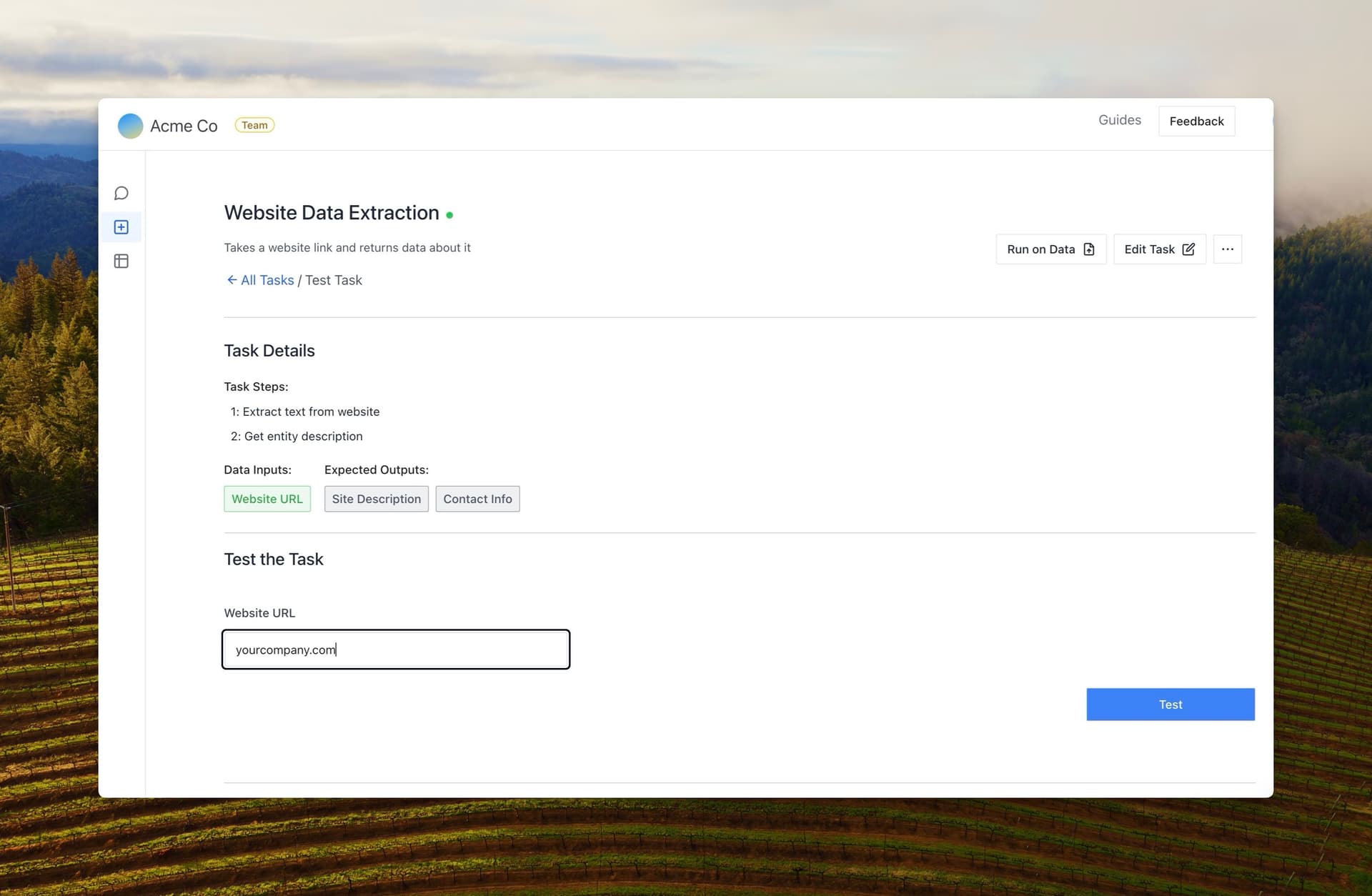
Testing shows you exactly what data the task will return and identifies any potential issues before running it on your full dataset. You can immediately make adjustments if the results aren't what you expected.
Step 3: Edit Your Task
PromptLoop makes it easy to refine your tasks as your needs evolve. Toggle between Edit and Test using the buttons at the top of the task page.
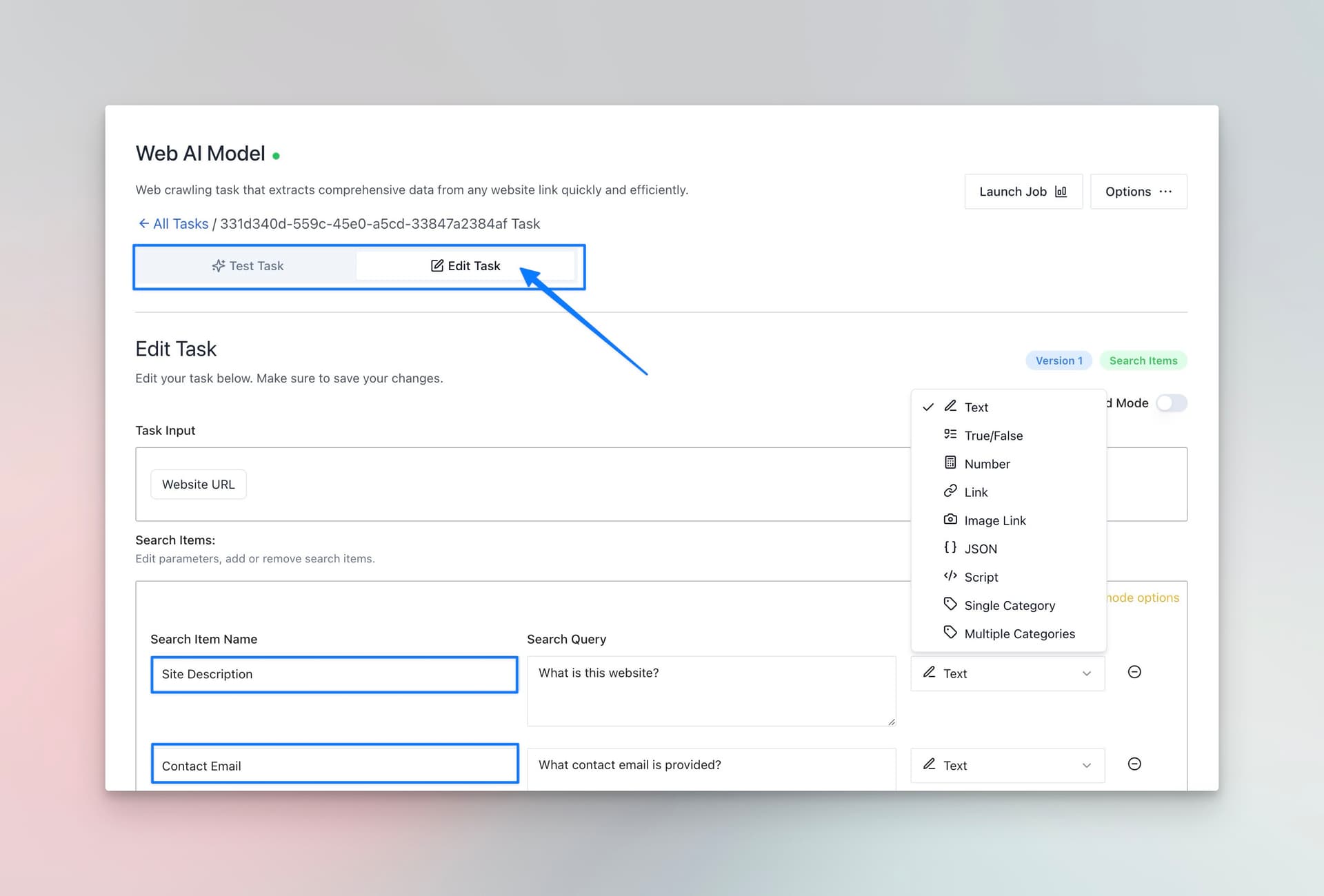
The editor allows you to modify output items and instructions to better achieve your goals. For major changes like modifying inputs or changing the fundamental operation, we recommend creating a new task.
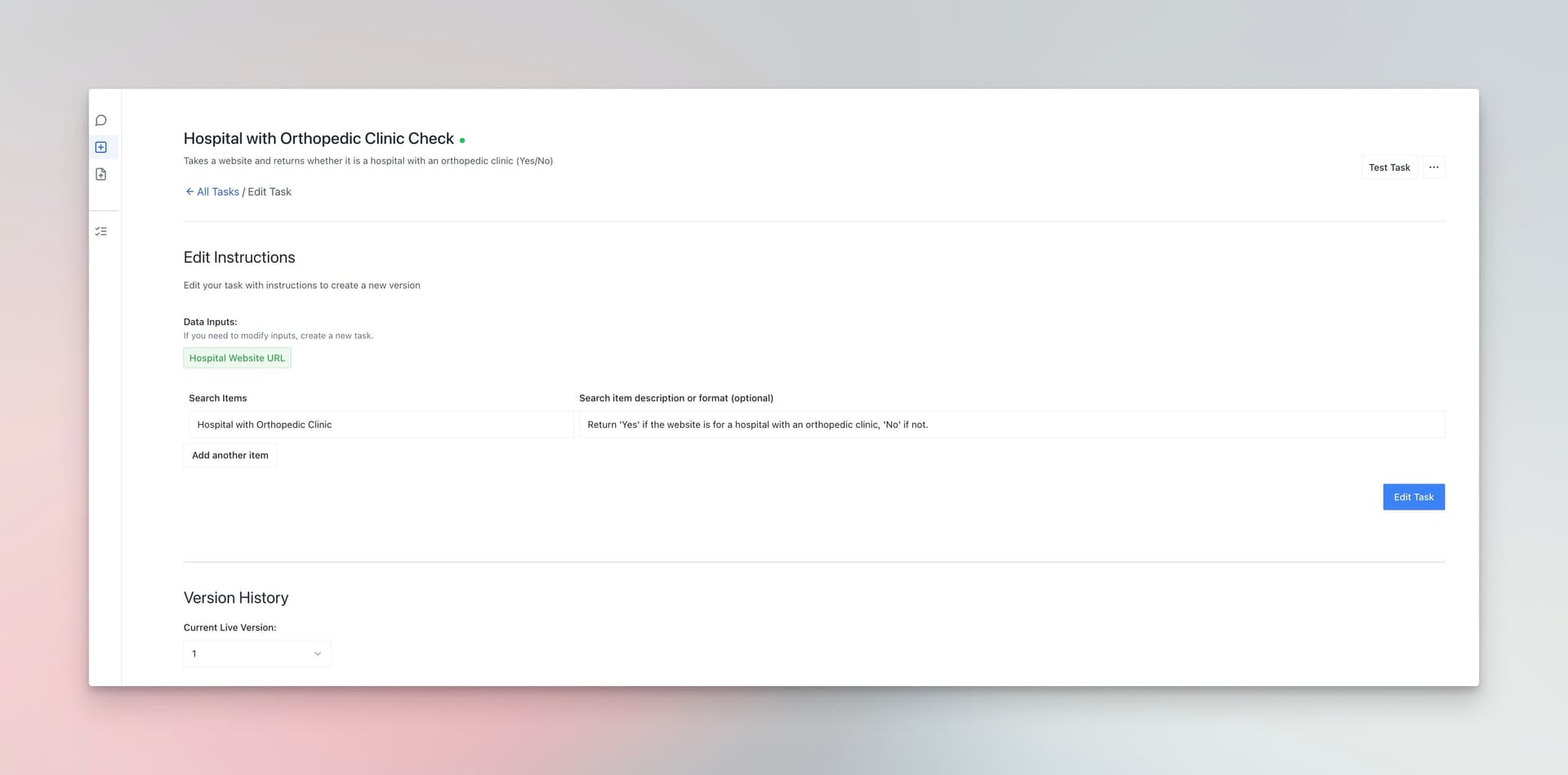
Some complex tasks with multiple steps cannot be edited through the standard interface. If your task falls into this category, you can either reach out to our team for assistance or create a new task. Remember, task creation is free with all plans.
Step 4: Run Your Task on a Dataset
Once your task is working as expected, run it on your full dataset. Upload your data containing the appropriate inputs (website URLs or search terms), and run your task to create a new version with all the outputs.
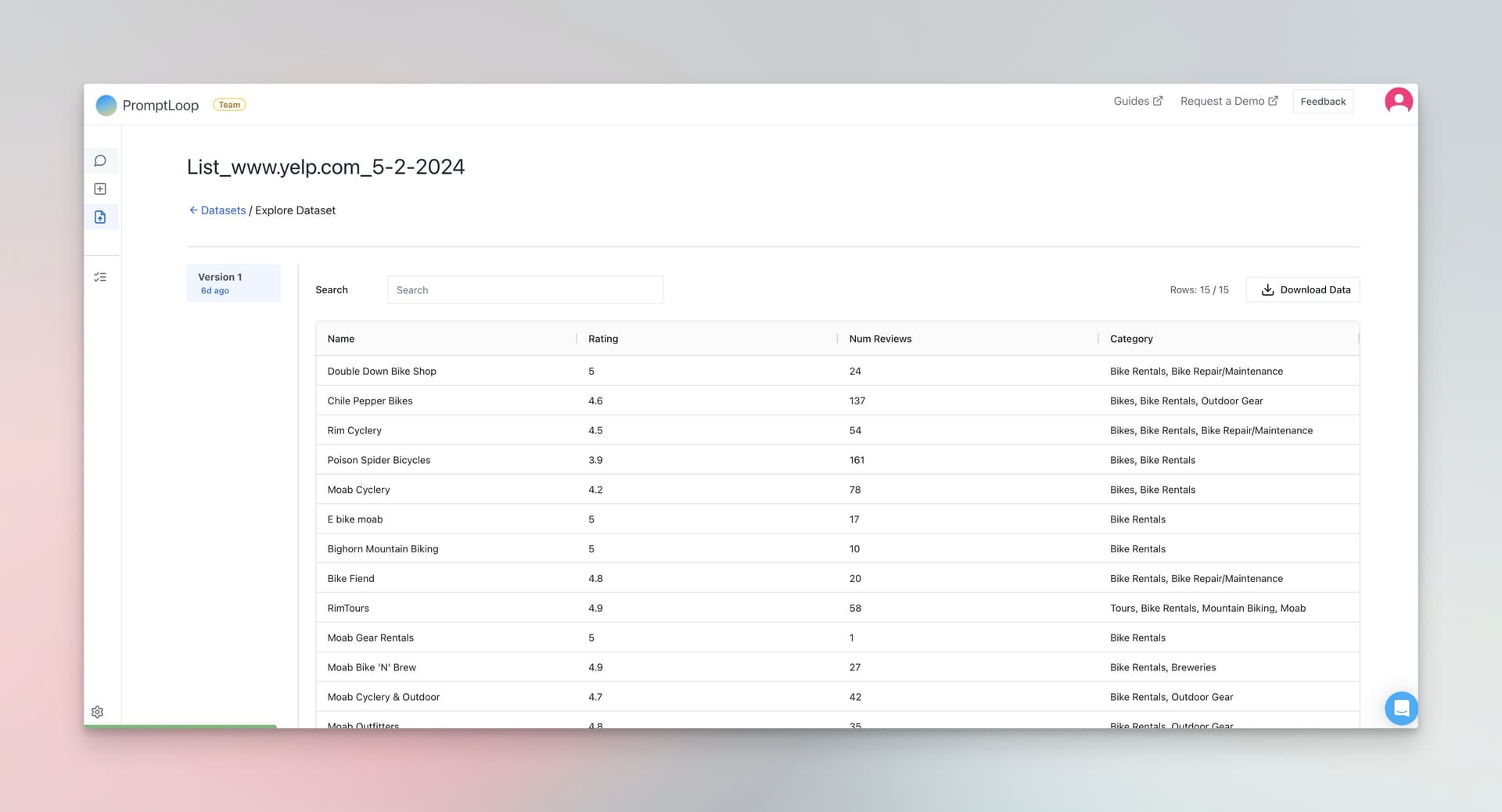
After processing, you can search, filter, and analyze your enriched data in the Datasets tab. All columns are preserved, with new columns added for each output from your task.
Advanced Options and More
Chained Tasks
Transform complex workflows into simple automated processes by connecting multiple tasks together. Chained tasks are perfect for when you need to:
- Enrich data through multiple steps
- Process information sequentially
- Combine different data sources
How It Works
- Task 1: Extract company details from a website URL
- Task 2: Find LinkedIn company profile using company name from Task 1
Input: website URL
↓ Task 1 Output: company_name, company_email ↓ Task 2 Output: social_profiles
Final Output: Complete company profile with website details and LinkedIn information
Chains streamline running multiple PromptLoop tasks that you use regularly. They're particularly valuable for comprehensive research workflows that would otherwise require multiple manual steps.
Building Your First Chain
- Start with Inputs: Add your initial data input (e.g., Website URL)
- Add Tasks: Click "Add Step" to include each task in your sequence
- Map Data: Connect outputs from previous steps to inputs of the next task
- Create Chain: Save your workflow as a single automated process
Current Limitations
⚠️ Note: Once created, chains cannot currently be edited. We recommend testing your workflow thoroughly before saving.
Real-World Applications
PromptLoop tasks handle an enormous variety of specialized research needs. Our customers use tasks for:
- Sales Intelligence: Identify decision-makers, determine tech stack, and find qualification signals
- Market Analysis: Determine if companies offer specific products or operate in particular markets
- Lead Enrichment: Find contact information, company size, and services offered
- Competitor Research: Track pricing changes, feature updates, and content publishing
- Investment Research: Conduct due diligence, ownership research, and market sizing
Example ROI Calculation
"By automating research on 1,000 prospects weekly at 5 minutes saved per prospect, PromptLoop saves your team 83 hours per week - that's more than two full-time employees."
Need More Help?
PromptLoop is constantly evolving with new capabilities. If you have specific requirements or questions, please request a demo and our team will help you achieve your business goals.
Get started today by creating your first task or schedule a demo to see how PromptLoop can work for your specific business needs.