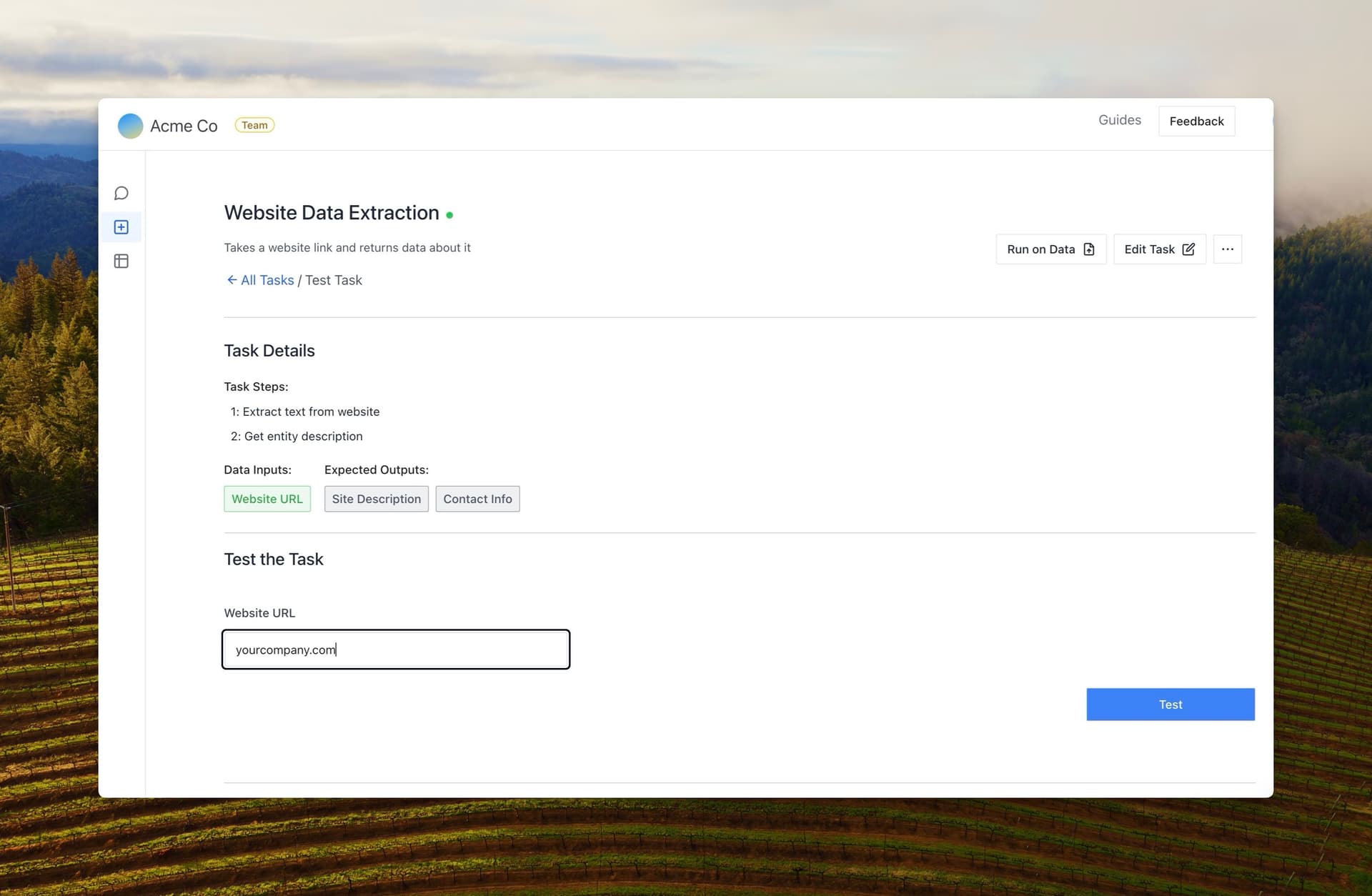Importance of better data at scale
In today's data-driven world, web scraping has become an essential tool for businesses and individuals looking to gather valuable information from websites. However, the process of building a web scraper can be daunting, especially for those without coding experience or specialized knowledge. In this blog post, we'll explore how to harness the power of AI to create a web scraper that can extract data from hundreds or thousands of websites effortlessly, all without writing a single line of code. Let's dive in!
Why Web Scraping Matters:
Web scraping allows you to turn any list of companies, prospects, or competitors into a valuable source of information for your business. Whether you need to gather contact details, service offerings, or key personnel information, a well-designed web scraper can automate the process and save you countless hours of manual work.
Getting Started with PromptLoop:
To follow along with this guide, you'll need an account on PromptLoop. The good news is that you can get started for free and create your own web scraper in just a few minutes. Once you've logged in, you'll be greeted with a chat window that explains the capabilities of the tool. However, since we already know what we want to achieve, let's dive right into creating a new task.
Defining Your Scraping Requirements:
In this example, we'll focus on scraping data from CPA firm websites in Boulder. Specifically, we want to extract information about the services they offer, whether they provide tax preparation services, their phone number (if listed), and key people at the company.
To get started, click on "New Task" and select "Internet Research Models" since we'll be browsing the internet for this task. Next, we need to tell the model what we're starting with (a company website) and the search items we want to pull out. These search items will form the columns of our final dataset.
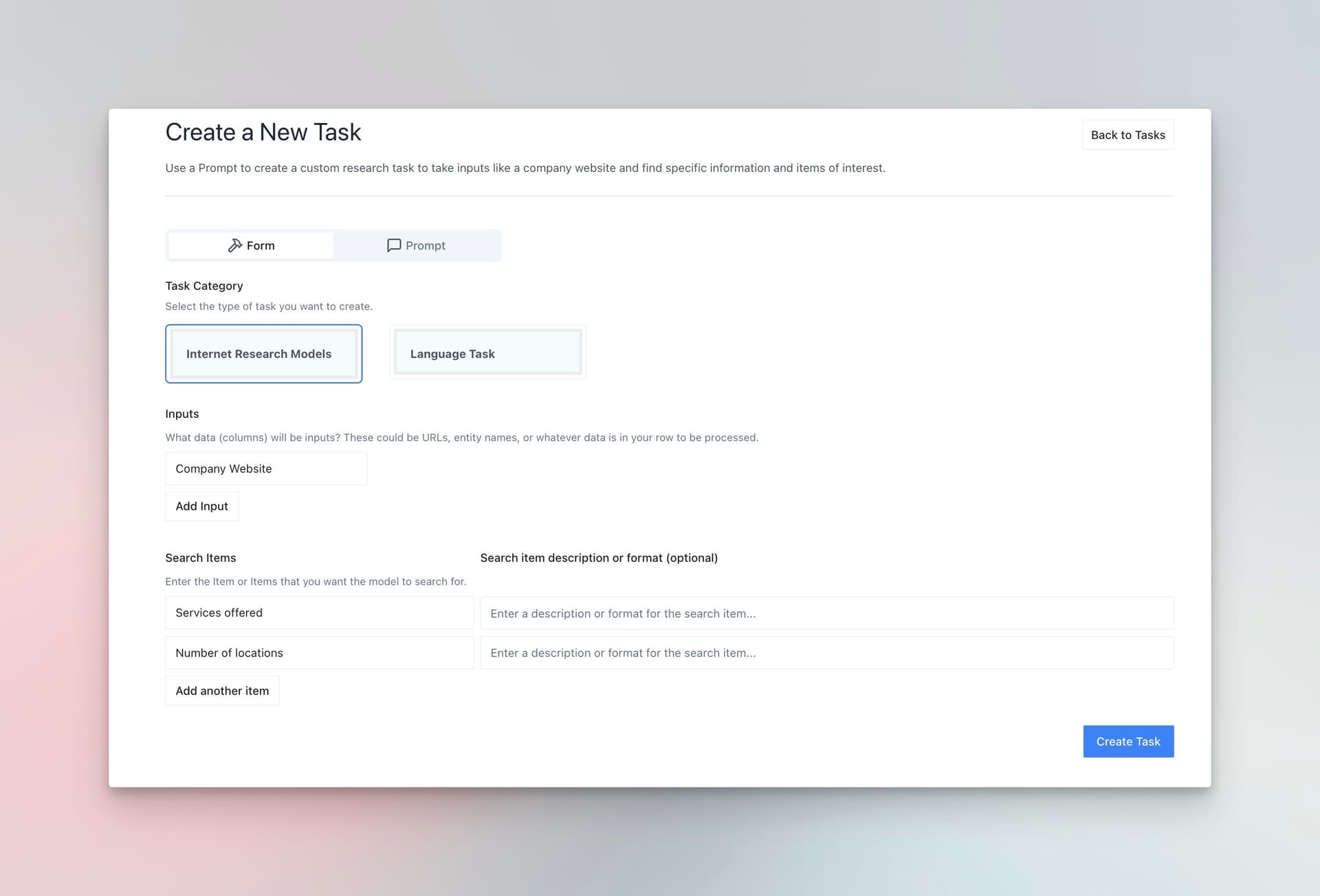
For our CPA firm scraper, we'll define the following search items:
Services Offered Contact Number Tax Services (True/False)
Once you've specified your search items, click "Create Task" and let PromptLoop's AI models design and build your scraper.
Testing Your Scraper:
After creating the task, PromptLoop will generate a test page where you can input a sample website URL to see how your scraper performs. In our example, we'll use the website "Boulder CPA Partners." Simply enter the URL, click "Run," and watch as the AI model reads the website and returns the requested information, including the services offered, contact number, and whether tax services are listed.
Running Your Scraper at Scale:
The real power of PromptLoop's web scraper lies in its ability to handle large volumes of websites effortlessly. To run your scraper on a list of websites, click "Upload Inputs" and select the file containing your list of CPA firm websites. PromptLoop will automatically load the data and allow you to select the "Entity Website" column as the input for your task. Once you've selected your input column and the scraper you just created, click "Launch Task." PromptLoop will then run the scraper on every single row in your dataset, providing you with a comprehensive output in just a matter of minutes. You can view the results by navigating to the Datasets page and selecting the latest version of your dataset.
Editing and Enhancing Your Scraper:
One of the great features of PromptLoop is the ability to easily edit and enhance your scraper without starting from scratch. If you want to add additional search items, such as the names of key people at the company, simply navigate to your AI Tasks page, select your scraper, and click "Edit." You can then add the new search item and submit the changes. PromptLoop will immediately update your task, allowing you to run it on the same or a new dataset and continue refining your scraper over time.
Conclusion:
Building a web scraper doesn't have to be a complex or time-consuming process. With the power of AI and tools like PromptLoop, anyone can create a robust scraper that can extract valuable data from hundreds or thousands of websites in just a few clicks. By following the step-by-step guide outlined in this blog post, you'll be well on your way to automating your data gathering process and unlocking valuable insights for your business. So why wait? Sign up for a free account on PromptLoop today and start building your own web scraper in minutes!